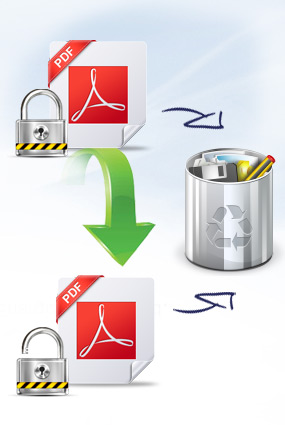With PDF Editor, you can
PDF Editor is a great PDF tool. With this application, you can edit PDF text fonts, color and size with ease. Besides, you are allowed to set password to protect the PDF content. After editing, you can export PDF to other formats, such as TXT, HTML, RTF, or JPG.
Key Features
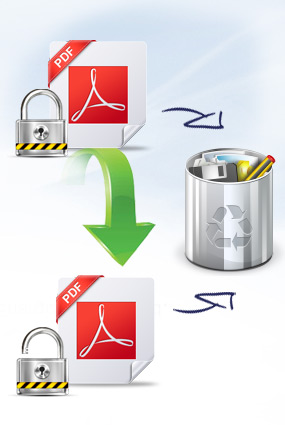
Edit PDF Text
This PDF Editor allows you to change PDF text fonts, colors, and sizes. It also provides search and replace functions to help you edit long PDF files.
Edit PDF Pages
With this PDF tool, you can add, resize, delete, or reorder PDF pages. Meanwhile, you can add bookmarks in PDF files.
Edit PDF Images
You can add, delete, or replace images in PDF files. PDF Editor supports various image formats, like JPEG, PNG, TIF and BMP.
Export PDF to Various Formats
After editing, you can save PDF files or export PDF to other file formats as you want, such as, TEXT, HTML, RTF, or JPG.
High Compatibility
This software supports Adobe PDF 1.0 – 1.7 formats, and editing PDF files in 5 languages, including English, German, Spanish, French and Italian.
System Requirements
- Operating System: Windows XP, Windows Vista, Windows 7