PDF file may contain embedded DRM restrictions to prevent others from copying, editing, or printing. This feature helps a lot to protect the copyright. However, sometimes it may cause annoying troubles, as follows:
"I have encrypted my important PDF document so that no one can modify it without the owner password long ago. Now I want to print it but I am not able to recall the password I have set. So, can anybody please suggest what should I do?"
Have you encountered the same problem and looking for a way to remove PDF restrictions? Don’t feel upset. Doremisoft PDF Restriction Remover (PDF Password Remover and PDF Password Remover for Mac) provides an easy way to remove restrictions from PDF.
How to Remove PDF Restrictions on Windows/Mac OS
Doremisoft PDF Restriction Remover is a powerful but simple-to-use tool. Here we take the PDF Password Remover for Mac to show you how to remove restriction from PDF in three simple steps:
Step 1: Download and Install PDF Restrictions Remover Mac
Click the download button above to get a free trial version of PDF Restrictions Remover for Mac, and install it on your Mac PC.
Step 2: Run this Mac Program and Import Protected PDF Files
Click the “Add Files” button to import password protected PDF files. Batch decryption is supported. So you can add multiple PDF files to the program.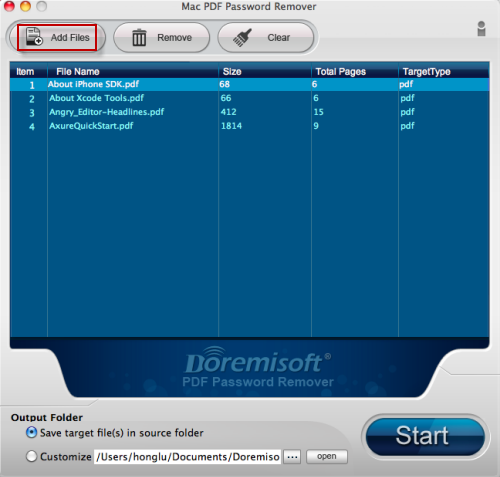
Step 3: Choose the Output File Destination as You Want
Click the “Customize” button to set the output folder. You can save the decrypted PDF files in any place you want in your computer.
Step 4: Remove Restrictions from PDF files on Mac
Click the “Convert” button to remove PDF restrictions. The decryption process is very quickly which will save you a lot of time.
After remove restrictions from PDF, you can freely modify and reuse the protected PDF files, like copy, edit, or print.










