Digital eBooks are often designed in the look of turning page with side-by-side page layouts, which make online reading more authentic and enjoyable. If you have books or magazines saved in PDF format and want to post them online for viewing by others, you will need some tools to convert PDF to page turning eBook.
An excellent tool for creating page turning eBook from PDF is Doremisoft PDF to Flip Book Maker. This software has two different versions – PDF to Flip Book Maker and PDF to Flip Book Maker for Mac – and works efficient to convert PDF to page flipping eBooks on both Windows and Mac OS.
How to Convert PDF to Page Turning eBook on Windows/Mac OS
The below step by step guide is based on the Mac version. Both Windows users and Mac Users can follow it to convert PDF files to flash page turning eBooks within few clicks.
Step 1: Install Mac PDF to Flip Book Maker
Click the download button to get the free trial version of PDF to Flip Book Maker for Mac, and then install it on your Mac PC. Finally double click the shortcut icon on the desktop to run it.
Step 2: Add PDF Files to this eBook Maker
Click the "Add File" button to import PDF files to create page turning eBooks. Doremisoft PDF to Flip Book Maker allows you to add multiple PDF files for batch conversion at one time.v 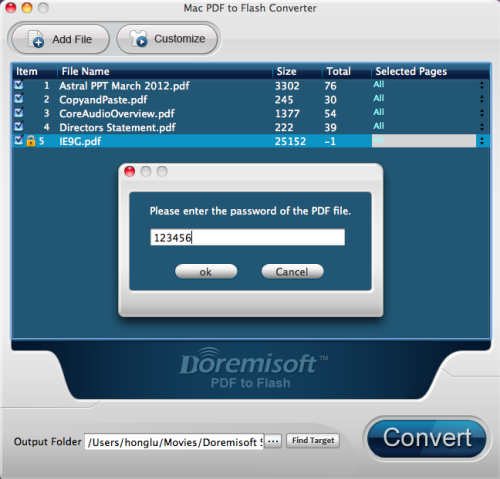
Step 3: Customize the Page-Turning eBooks
Click the "Customize" button. First you can set the file format of page turning eBooks. Then this Mac application provides bundles of amazing built-in player templates for you to choose.
Step 4: Convert PDF to Page Turning eBooks on Mac
Press the "Convert" button to start creating page turning eBooks from PDF files. The program will finish the PDF to flash eBook conversion process instantly. Finally, click the "Find Target" to preview the results.
Page-Turning eBooks can greatly improve one's online reading experience. Convert PDF to flash page turning eBooks now with PDF to Flip Book Maker, and upload the eye-catching flipping eBook to your website to attract more visitors.










